UNE Proxy Bookmarklet
A proxy bookmarklet is a little snippet of javascript which will reload any webpage to go through our proxy. This can save you time, as you will not have to re-search for resources found outside the library website.
To install:
Chrome
Click and drag the UNE Libraries Proxy Bookmarket link to your “Bookmarks” toolbar
Firefox
- Right click on this link: UNE Libraries Proxy Bookmarklet
- select “Bookmark This Link”
OR
Click and drag the link to your “Bookmarks” toolbar
Safari
- Save this page to your bookmarks by clicking the up arrow icon on the far left of your address bar.
- Go to “Bookmarks” in the top menu and select “Edit Bookmark”
- Replace the saved page URL with the following bit of code: javascript:void(window.location=’https://une.idm.oclc.org/login?url=’+location.href)
To Use
- After you have installed the proxy bookmarklet, navigate to a restricted resource without going through the UNE Libraries website.
- Click on the proxy bookmarklet link that you saved to your bookmarks toolbar. You should see the page re-load with the UNE Libraries’ EZProxy login screen. You should be able to login with your UNE ID and Password and log in!
Credit to University of Michigan Libraries for creating the original library proxy bookmarklet.