Research Beyond the Basics
Understand the steps in the research process to efficiently complete your assignment.
Choose a Topic
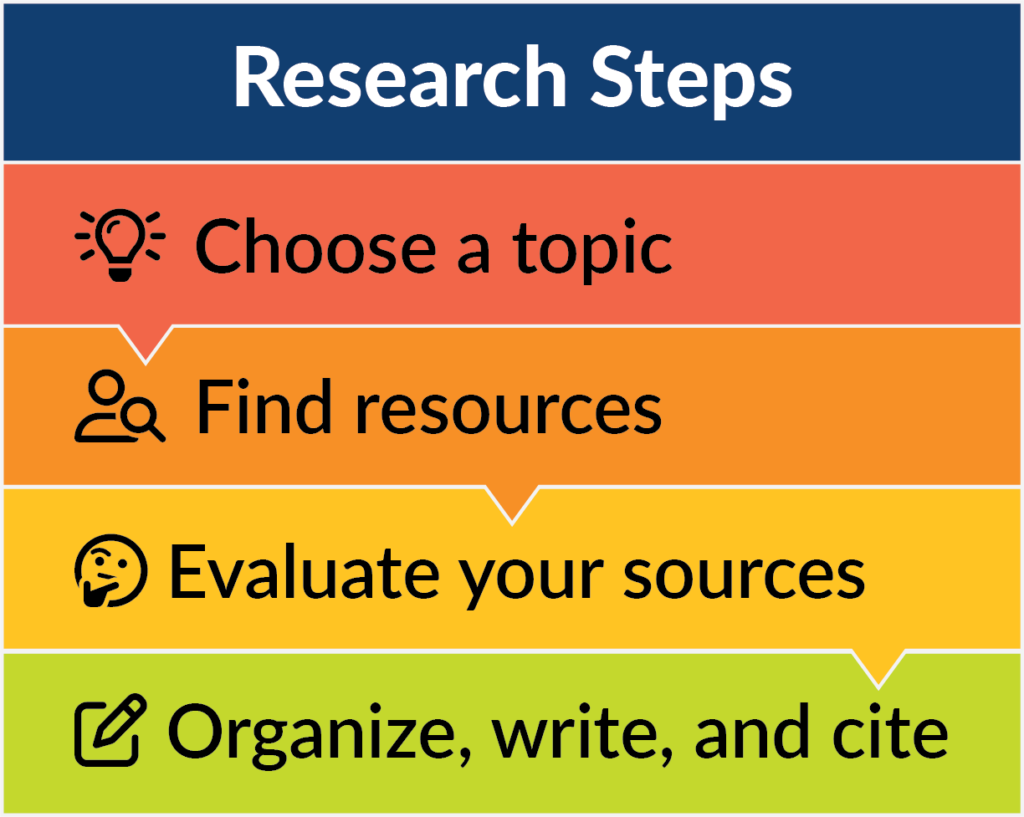
Choosing a topic is part of the research process. First consider the length of your paper or report and how much time you have to complete it. Choose a topic that is interesting to you, and on which you can find quality sources, or which highlights a gap in the literature. Ideas can come from course readings, news, podcasts, scholarly journals, or social media.
Get Background Information
Textbooks and reference sources like encyclopedias provide background information to help you define your subject and identify key issues, vocabulary, and themes. Find background information in sources like Credo Reference, AccessScience, UpToDate, and ClinicalKey. You may need to adjust your topic to make it broader or narrower depending on the information you find. This is part of the research process.
Develop Your Research Question
Use the background information you’ve found to turn your topic into a specific and answerable research question. This will keep your literature search and assignment discussion focused.
Find Resources
Search library resources in order to get relevant results from quality sources, and have access to our paid subscriptions.
Search Strategy
Consider effective keywords and develop a search strategy. For a well-rounded paper, seek out different perspectives on your topic and look for alternative viewpoints or controversies.
Where to Search
- Search library resources for journal articles, books, videos, reports, magazine and newspaper articles, and more.
- Research databases in your subject area or discipline will contain only results relevant to your topic and contain helpful filters. Use research by subject for the best recommended databases and other resources.
- Find primary sources in our archives and special collections. Learn more about using primary sources in your research.
- Google Scholar can be a good place to start an exploratory search to get an idea of what has been published on a topic, but it does not provide filtering tools to refine your results, or vet journals for quality. Learn more about using Google Scholar.
- Be cautious with using generative AI programs for research. They are known to give inaccurate, outdated and false responses at times, and can create citations to sources that look real but don’t exist!
Free Interlibrary Loan
Never pay for an article while you are a student at UNE – if there is something you can’t access through our subscriptions or collections, request it for free through interlibrary loan.
Evaluate Your Sources
Evaluate your sources carefully and make sure that you are following instructions on the types of resources that are acceptable for your assignment. You may be asked to use only recently published scholarly or peer-reviewed sources, primary sources, or consider a specific level of evidence.
Organize, Write & Cite
UNE’s Student Academic Success Center (SASC) can help you with grammar, writing style, drafting, and revision.
Manage Citations
We have citation style guides in the formats most frequently used at UNE. A citation manager can help you collect, organize and your sources, and generate reference lists in your paper.
Questions & Help
If you have questions on this, or another topic, contact a librarian for help!