How to Share Online Resources
Sharing our licensed online materials as links rather than copies is important because of license restrictions, use statistics and content updates.
License Restrictions
We contract with vendors to make information resources available for you to use. Some vendor licenses specifically prohibit PDF sharing, and we are bound to operate under those licenses. Because it is onerous to track which resources prohibit PDF sharing, we always encourage providing links.
Use Statistics
We continually review cost-per-use statistics for the resources we manage for the UNE community. We must often choose to not renew subscriptions to journals and databases with little use. Downloading and sharing a PDF with a class shows one use, rather than the many uses that would result from students accessing the article themselves. Without accurate use statistics, we can’t know that a particular resource is needed.
Content Updates
Corrections, retractions, and related materials are typically found at the publication source; a downloaded copy won’t have these available.
Create a persistent link
Create persistent links that students can access any time and from on or off campus.
- From a Library Resources Search
Look for the permalink symbol from your search results or the details page you see when you click on a title.
- From a database or journal
- Be sure that you are accessing the resource through the UNE Library website so that our paid subscriptions will be recognized when someone follows the link. If the URL contains “https://une.idm.oclc.org/login?url=” the link can be shared, or look for permanant link, permalink, or direct link on the page and use this to share the resource.
Questions & Help
If you have questions on this, or another topic, contact a librarian for help!