We have updated our search system in order to improve your experience locating library resources
What is different?
While we used to have three separate systems, now we have just one! The library catalog and the journals and newspaper searches have been consolidated in to one easy-to-use search system.
Where is my account?
To access your library account, use the link below the search box and sign in. Or, click on your name in the upper right corner in the search results and select “Library Account.” You will see any borrowed items and their due dates, as well as options for renewing.
My search box looks funny.
You may need to clear your browser’s cache and cookies for the new search box to display correctly. First try holding down the shift key while you refresh your browser window (look for the symbol). If this does not work, you may need to clear your browser history.
What about my links & bookmarks?
Links or bookmarks to library resources will need to be updated. Please reach out to us for assistance.
Who can I talk to if I have questions or concerns?
We encourage you to reach out to your subject librarian with any questions or concerns about this search system update. We can help clarify what this change means to you and help with updating links to library resources.
Can I give feedback?
Your feedback is very important to us! If you have anything about the new search that you would like us to know, we would love to hear about it.